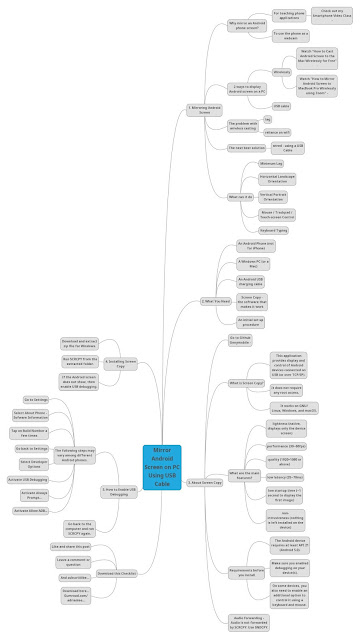How to edit a Tiktok video on your mobile
In this class, I will show you how to edit videos on your iPhone or Android phone, while keeping it simple. make video editing simple. I will cover everything from combining clips and trimming to adding text and titles. That way, you can start making nice videos in the next one hour. I have put this ultimate guide together to share with you how to edit videos on iPhone and Android like a pro. This class will cover: How to Do Basic Video Editing on iPhone and Android How to Start a New Project How to Trim & Split Videos How to Combine Videos How to Add Text and Stickers to Videos How to Export and Share Videos How to Make Video Edits with Effects on iPhone and Android How to Add Special effects to Videos How to Speed Up and Slow Down Videos How to Use Chroma Key Effects How to Edit Videos with Masks How to Animate Objects with Keyframes How to Make Video Edits with Audio on iPhone and Andr