How to download free sound effects from VideoPad video editor
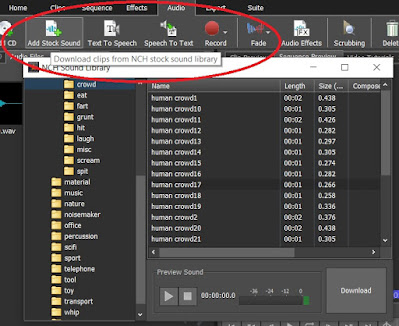
Where to download free sound effects? Where can I get free sound effects for video editing? While there are many websites offering free sound effects, VideoPad has it built-in. Here's how to download free sound effects from the VideoPad video editor. Click on the Audio workspace tab. Click on Add Stock Sound. Scroll through a list of sound folders. Open any folder and select a sound file. Click the play button to listen. If you want it, click on Download. The sound effect file will appear in the Audio file bin. Add the audio file into the timeline. We need to be connected to the internet for this to work. ~ Adrian Lee
