How to download free sound effects from VideoPad video editor
Where to download free sound effects? Where can I get free sound effects for video editing?
While there are many websites offering free sound effects, VideoPad has it built-in.
Here's how to download free sound effects from the VideoPad video editor.
- Click on the Audio workspace tab.
- Click on Add Stock Sound.
- Scroll through a list of sound folders.
- Open any folder and select a sound file.
- Click the play button to listen.
- If you want it, click on Download.
- The sound effect file will appear in the Audio file bin.
Add the audio file into the timeline.
We need to be connected to the internet for this to work.
~ Adrian Lee
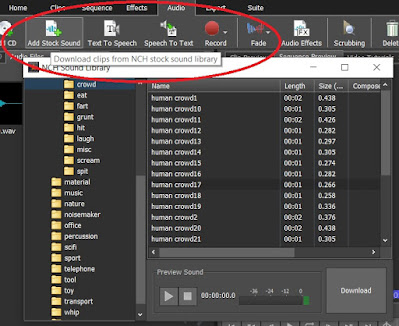
Comments