MIRFAK Audio WE10 Review - Best Wireless Mic for Interviews?
I am about to introduce one of the best wireless microphones for recording video interviews!
Here's the video...
Here's the behind-the-scenes - the making of MIRFAK Audio WE10 review...
- It comes with not one but 2 wireless microphone transmitters.
- One for the interviewer, the other for the interviewee.
- Each transmitter has a micro SD card audio recorder built-in.
- So I can have separate audio recordings from both microphones.
- The receiver comes with two types of cable, the TRS and the TRRS.
- So I can use it either with a camera or a smartphone.
This is the MIRFAK Audio WE10, a dual-channel compact wireless microphone system.
- Price
- Is it worth it?
- MIRFAK Audio WE10 is USD249 as of Jan 2021 - with two microphone transmitters
- Rode Wireless Go is USD279 as of Jan 2021 - with only one microphone transmitter
- Battery
- What is the Battery Life?
- When fully charged, it can be used for more than 8 hours.
- How long does it take to charge?
- The transmitters charging time is bout 100 minutes.
- The receiver charging time is about 80 minutes
- How to Charge it?
- It supports the standard USB-C charging interface.
- Are the batteries replaceable?
- The batteries are built-in.
- How to Use?
- How to Turn On?
- Press the power button for 3 seconds to turn on... both Tx and Rx.
- How to Setup?
- Press the dB button on the receiver to adjust the gain between -12db, -6db, 0db, +6db, and +12db.
- Press the low-cut button to filter out rumbling or humming noise between 0Hz, 175Hz, and 230Hz.
- How to Mute?
- Press the mute button on the receiver to cut off all sounds.
- There is no mute button on the transmitters.
- How to Setup and Use the Two Microphone
- The built-in Microphone is Omni-directional
- There is also the dead cat windshield.
- A lavalier clip-on mic is provided too for each transmitter.
- 5 other things you should know
- It operates on a 2.4Ghz wireless transmission frequency
- It can be used as a Stand-alone voice recorder
- The 360-degree omnidirectional mic for recording group meetings.
- It has a 50m (165ft) operating distance between the transmitter and receiver.
- The micro SD card recording supports up to 64GB. Start and stop recording with the Rec switch. Micro SD card sold separately.
- Use the Ulanzi extender and triple shoe mount to mount the WE10 on a gimbal.
- I imagine using it for vlogs, concerts, live streaming, on-stage presentations, YouTubing, newsgathering, content creation, and more.
- What's in the box
- 1 Receiver
- 2 Transmitters
- 2 Lavalier Mics
- 1 Camera Cable
- 1 Phone Cable
- 1 USB Charging Cable
- 1 Storage Pouch
- 1 User Manual
~ Adrian Lee
PS: FAQ...
Review | Price | Battery Life | Alternative | iPhone | Android | Accessories | User Manual PDF
How to Connect? Adapter for iPhone, XLR, handheld, Macbook, DJI Osmo Pocket, GoPro...
For iPhone, Zoom Meeting, Interviews, Weddings, Podcast, Live Streaming, GoPro, Yoga, PC, Laptop, iPad, Mac, Presentation...
Battery life, replacement, time, indicator, saver mode, change, charge...
Distance, Dead Cat, Facebook Live, Frequency, Instructions, Output Level, Quick Start, Sound Quality, Range, Setup, Smartphone, wind shield, waterproof, Filmic Pro?
- Does it need Phantom Power?
- It works without Phantom Power.
- Eg. It work directly on ATEM Mini or Yolobox.
- Does it work with smartphones and computers?
- How to connect to iPhones using the TRRS cable
- Use a Lightning to 3.5mm Headphone Jack Adapter
- How to connect to Android phones using the TRRS cable
- Direct if 3.5mm Headphone Jack is available or...
- Use a USB-C to 3.5mm Headphone Jack Adapter
- How to connect to laptops with TRRS cable
- How to connect to computers with TRS cable
- How to connect to cameras with TRS cable
- How to Pair?
- Triple-press the power button to enter code matching mode... both Tx and Rx.
- How to Turn Off
- Press the power button for 3 seconds to turn off.
Here's the behind-the-scenes - the making of MIRFAK Audio WE10 review...
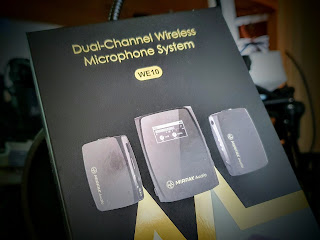

Comments