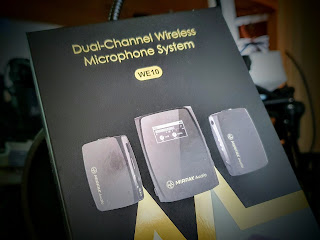Rode Wireless Go II

February 2021, RØDE announced the Wireless GO II, a follow-up to the very popular Wireless Go that was released in April 2019 . What's the same? Same pocket-size form factor. Same weight. Receiver 32g and transmitters at 31g each. Same built-in omnidirectional condenser mic on the transmitters. Same clip design. Built-in 3.5 mm mic input jack. What's new? New dual-channel recording. Extended range and improved transmission stability. 200m from 70m. On-board recording capabilities. Flexible Gain Control. Safety Channel. RØDE Central app. Universal compatibility with cameras, mobile devices, and computers. More information on the built-in Receiver display. Wow! It's just like the Mirfak Audio WE10 that I recently reviewed... https://youtu.be/ASWu2bOskLc I just need to find out what is safety channel and central app. I believe the Rode version will be more expensive too. No need SD c...