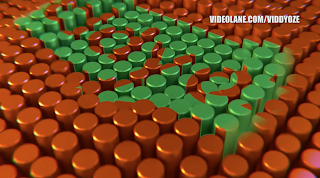How to Sort Project Bin Clips by Creation Date in Adobe Premiere Pro CC 2017
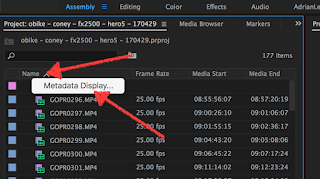
I shot a Coney Island vlog with 2 cameras, the Panasonic Lumix FZ2500 and the GoPro Hero5 Black. After importing into Adobe Premiere Pro, I wanted to just drag and drop everything onto the timeline. However, there was a problem. The clips were arranged with the GoPro clips first followed by the Panasonic clips. I switched between the two cameras during the shoot, so I had to manually rearrange the order during editing, to bring the GoPro clips and the Panasonic clips shot at the same time together. Is there a way to automatically sort them in the Project Bin based on the clip creation date? This way, when we select all the clips in the Project Bin and drag them onto the timeline, the GoPro and Panasonic shots will be arranged in the correct order. After all, this is a vlog, so every shot is created one after another in the correct sequence of the actual event. Here’s how to do it. A one-time setup is all that is needed. Inside Premiere Pro, select ...